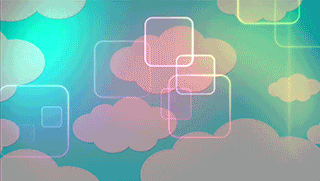- Los Angeles Unified School District
- Office 365 Home
-
The District is moving to a more modern and secure email solution that provides newer and better functionality, a larger email inbox for every user, easy access to email from anywhere, while reducing costs. Use the pages here to learn all you need to know about this exciting transition.Powered by

Learn More about the Move to Office 365
-
Untitled Document When will employees at my school get their new email accounts?Accounts for employees at schools are migrating between now through through the end of the 2014-15 school year. Use our handy search tool to find out when accounts are scheduled to move at your school; you can search by cost center, location code, or school name.Is my LAUSD email address or login ID going to change?No. Your email address (as well as your log-in ID) will not be changed as part of this migration. The only difference will be in that when you check your email using a web browser (such as Internet Explorer, Safari, or Firefox), you will now type your entire email address (e.g., jane.smith@lausd.net) instead of just the first part (i.e., jane.smith).
I don’t like my current email address. Can I change it to something better, like an address that actually has my name in it?Although updating employee login names is not part of the current email migration project, you can make an official request to change your login name by contacting the IT HelpDesk. Please know that these requests are usually not honored without a compelling reason, as changing an employee’s unique identifier is liable to causes disruptions in accessing numerous online systems.How much space do I get with 365?Each user will have a mailbox that is 50 gigabytes (or 50,000 megabytes) large. This is over 600 times larger than the standard inbox on the old system. You will no longer have to worry about cleaning out your inbox every week to make room for that PowerPoint presentation someone just sent you.
What will happen to all of my archived emails in Microsoft Outlook when my LAUSD mailbox is moved to Office 365? Will I still be able to access them through Microsoft Outlook?Yes. The migration only affects email messages and other data (such as calendar appointments, contacts, and tasks) that are synchronized with your online account. If you have archived items to save space (or another reason), they will not be affected by the migration. You will continue to be able to access them as you normally would.
No. For security reasons, the District does not allow LAUSD email to be forwarded to another account. Recall that LAUSD email is provided to employees to use for official District business, so it makes little sense to commingle LAUSD email messages with those from personal or other accounts. Additionally, the District provides employees with the tools they need to access their email, and since the new cloud-based solution is accessible from any internet connection and most modern mobile devices (i.e., smart phones and tablets), automatic forwarding does not really provide any benefit to the employee.
Although in the past it was possible to use either Post Office Protocol (POP) or Internet Message Access Protocol (IMAP) to read emails using a third party tool, LAUSD did not recommend doing so as it does not really provide any benefit and—in fact—increases the potential for data loss (have you ever logged on to your calendar only to find that all of your appointments have mysteriously vanished?). Recently, these abilities were disabled due to heightened security risks. Although there is not yet an official District policy disallowing use of POP or IMAP, it is doubtful that the services will be made available again.
No. All of the email messages, appointments, contacts, and other data from your old account will be moved carefully and safely to your new account so that you can pick up right where you left off once the new account is available. The only exception is that any emails you might have with attachments larger than 25 megabytes won't be migrated. Make sure to save copies of those if you still need them.
I heard the District is going to start deleting my email messages that are older than a year. Is this part of the email migration process?No. What you’re hearing about is a 2012 policy regarding records retention and destruction, indicating how long official documents—including but not limited to email—are to be kept before they are purged. While the policy is currently under review by a committee appointed by the Board of Education, the IT Division is testing potential technical solutions to support any requirements the policy will ultimately set forth. This effort is independent of the migration of employee email accounts to the Office 365 solution.
Why make changes to our email system?The current email system has served us well for many years but is now living beyond its life expectancy. It needs to be updated to a more modern and cost-effective solution. Moving to a new “cloud-based” system will enable District employees to have a wider range of functionality (e.g., more mailbox and online file storage space) while reducing the burden on internal resources to operate and maintain.
What is a “cloud-based “system?Many software companies now provide their products to organizations using a new service-delivery system known as the cloud. Using a cloud means storing and accessing data and programs over the Internet instead of your computer’s hard drive. The advantage of this is that companies do not have to worry about maintaining servers, performing upgrades, or the operating costs of doing so.
Won't putting my information on the cloud make it less secure?No. The District does not do business with any organization that cannot guarantee that it will follow the same safety and security standards that the District follows with its own internal systems. Even though your information is on "the cloud" it still has to live on physical hardware...just outside of the District's premises. The company responsible for maintaining that equipment is held accountable by the District for ensuring that everything is safe, secure, and that data do not fall into the wrong hands.
Will I still be able to do everything I do now with my LAUSD email account?Yes. The new system will provide you with all of the functionality you already enjoy plus more. For example, the new system provides each employee with nearly 100 times as much storage space. You will still be able to access your email using programs such as Microsoft Outlook, Mac Mail, and others and on any smartphone or other device with email access capability. You will still be able to access your calendars, contacts, and tasks lists online as well as using your favorite programs and mobile devices but with a more sleek and fully functional interfaceThis sounds great! When do I get my new cloud-based email account?As is the case with all large scale projects, we are migrating accounts in phases to make sure that we pay proper attention to detail and that your information is safeguarded. Most central offices, educational service centers, and Board of Education offices have already been moved. Schools will be migrating between now through through the end of the 2014-15 school year. Use our handy search tool to find out when accounts are scheduled to move at your school; you can search by cost center, location code, or school name.
You will receive several notifications when your phase is coming up so you know what to expect and what you need to do to prepare.What do I need to do to get ready?As long as the software on your computer or device is fairly current, you should not need to do anything. If you are using an older computer or older versions of software, you may want to double check the end user requirements and make sure you meet them.
Learn More about System Requirements
Need to upgrade anything? It is free to upgrade versions of most of the popular web browsers, and the District is pleased to offer upgrades on many Microsoft products, including Windows and Office at deeply discounted prices as part of its enterprise license agreement. Learn more...
Help! My mailbox was moved, and now I can't get it on my mobile device.When your account migrates, your mobile device (e.g., smart phone, tablet, etc.) will no longer be able to find your account at the place it's used to looking. So, you will need to tell the device to start looking for your email in its new home.
Not to worry! This is very easy to do.
Just follow these steps:- On your mobile device, delete your LAUSD Exchange account. Don't stress...this is not wiping out your email...it's simply telling your phone that you no longer need for it to check for email in a certain location.
- Once the account is deleted, simply add it back. Most modern phones and devices have an option that allows you to select the kind of account you use, and it will take care of the rest. Select the option for Exchange account.
- The device should prompt you for your full email address and password. Go ahead and put it in, and it will verify your account information.
- That's it! Your device should now be able to retrieve your newly migrated LAUSD account.
Get additional guidance on accessing your LAUSD email using various tools
Still need help? Contact the IT HelpDesk
-
Have a question that isn't answered above?
Please let us know your question (LAUSD Log In Required).Having any problems using your email?
Please contact the IT HelpDesk.