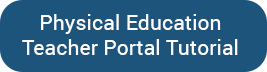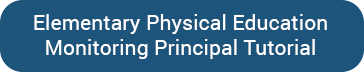- Los Angeles Unified School District
- Elementary Physical Education Monitoring (CAL 200)
-

 Teachers
Teachers
Teachers
Tap again to continue
Teachers
Teachers
Teachers
Tap again to continue -

 Parent and Community
Parent and Community
Parent and Community
Tap again to continue
Parent and Community
Parent and Community
Parent and Community
Tap again to continue -

 Special Programs
Special Programs
Special Programs
Tap again to continue
Special Programs
Special Programs
Special Programs
Tap again to continue -

 Physical Fitness Test
Physical Fitness Test
Physical Fitness Test
Tap again to continue
Physical Fitness Test
Physical Fitness Test
Physical Fitness Test
Tap again to continue
-
General Information
Principal Portal- Online Monthly Certification of Elementary Physical Education Minutes
As of August 15, 2016, LAUSD transitioned to a district-wide online certification process for all elementary schools. Monthly online certification of elementary physical education instructional minutes is available to all elementary principals via the Principal's Portal. Principals and teachers are required to complete and submit the certifications online.
Principals have direct access to a teacher's certification records via the Principal's Portal, which can be accessed below.For more information, please consult BUL-4656.4.
-
Elementary Physical Education MonitoringTeacher Portal- Online Monthly Certification of Elementary Physical Education Minutes
Monthly online certification of elementary physical education instructional minutes is open to all elementary teachers via the Teacher Portal. Each elementary school site principal has direct access to a teacher's certification submission via the Principal's Portal.
- Create a Bell Schedule
-
Elementary Schools
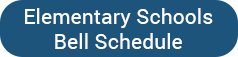
Secondary Schools
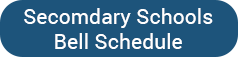
- Frequently Asked Questions
-
Q: How to do I add a teacher?A: Please refer to the Principal Tutorial above.Q: One of my teachers does not show for a certain month. Why is this and what can I do?A: Teachers are uploaded into the Teacher Portal app based on a download of data from MISIS on the first of the month. A teacher may be missing from this data on occasion. When this occurs, a principal can manually add a teacher.Q: Can a substitute teacher certify?A: Yes, a substitute teacher can certify as long as he or she has been added to the system for that month.Q: If a teacher is on medical leave, who certifies for the teacher?A: If the teacher is leaving toward the end of a reporting month, the teacher should certify before going on leave. If the teacher is going on leave toward the beginning of the month, a long-term sub should be added to the system so that the sub can certify.Q: How do I add a long-term sub?A: Selecting the "Report Menu" button will give you access to the "Manage Teacher" page where you can add a teacher using their employee number. A tutorial with screenshots is listed above.Q: I have a teacher who is planning on retiring. What steps should I take?A: Please be sure to have the teacher certify before leaving the district. Otherwise, the teacher will be removed from the system and a paper-based certification will be required.