Division of Risk Management and Insurance Services
Page Navigation
- Los Angeles Unified School District
- Benefits Administration
-
EnrollmentRetiree Enrollment
Employees must contact Benefits Administration and their retirement system, CalPERS or CalSTRS, at least 3 months prior to their retirement date.
Tip: Refer to the Retirement Benefits Checklist for details.
Complete the following requirements:
Step 1: Apply for retirement through your retirement system.
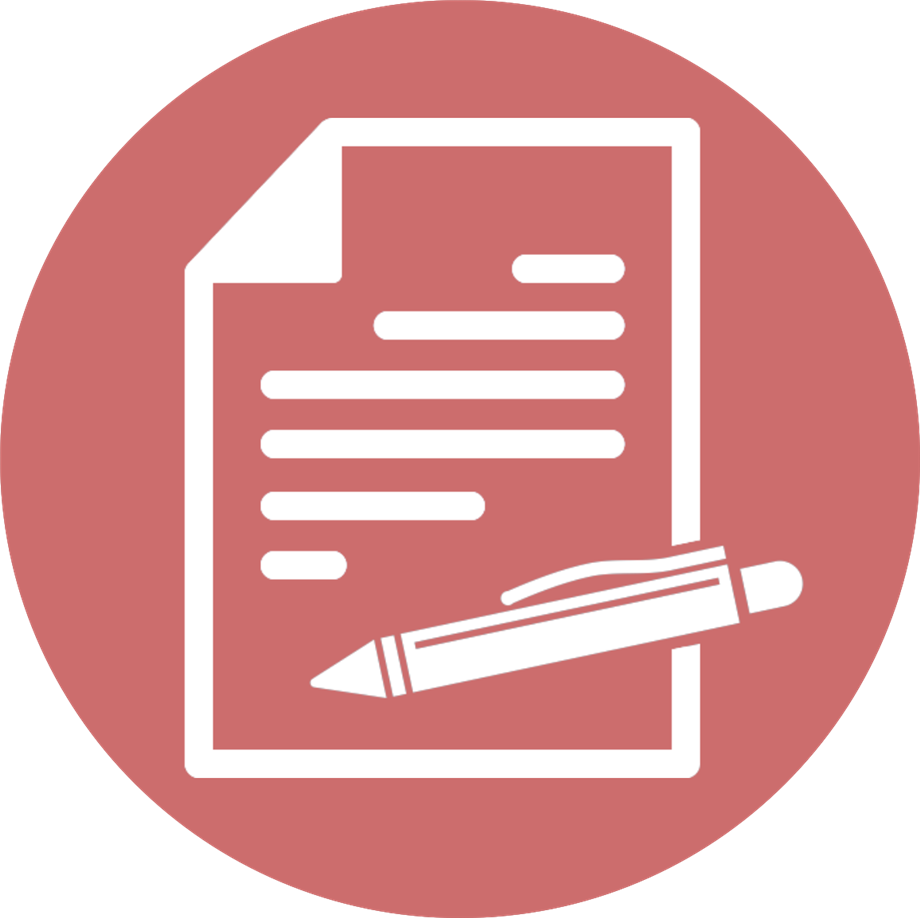
Step 2: Complete HI-22 Application for Continuation of Health Benefits. Form can be found on the Forms/Publications page.
Step 3: Enroll in Medicare if eligible.
Step 4: Provide a copy of the "Acknowledgment Letter" from CalPERS or the "Award Letter" from CalSTRS to Benefits Administration. Notice will be mailed home by CalPERS or CalSTRS.
Step 5: Submit a resignation form to Certificated HR, for Certificated employees, or Personnel Commission, for Classified employees, with retirement effective date.
Note! Your Active Employee coverage will terminate at the end of the month of your retirement date. A COBRA packet is automatically generated and mailed to your house. Please do not enroll in COBRA benefits if you are eligible and plan to enroll in retiree District-sponsored health benefits.
Dependent EnrollmentIf you wish to add a dependent for coverage under your health benefit plan(s), you must complete the "Request for Change of Dependent Status" form along with the documentation to verify dependent eligibility.
If a dependent passes away or is no longer eligible for coverage under a retiree's health benefit plan(s), the retiree must complete the "Request for Change of Dependent Status" form to remove a dependent. Please include the date of the event in the form
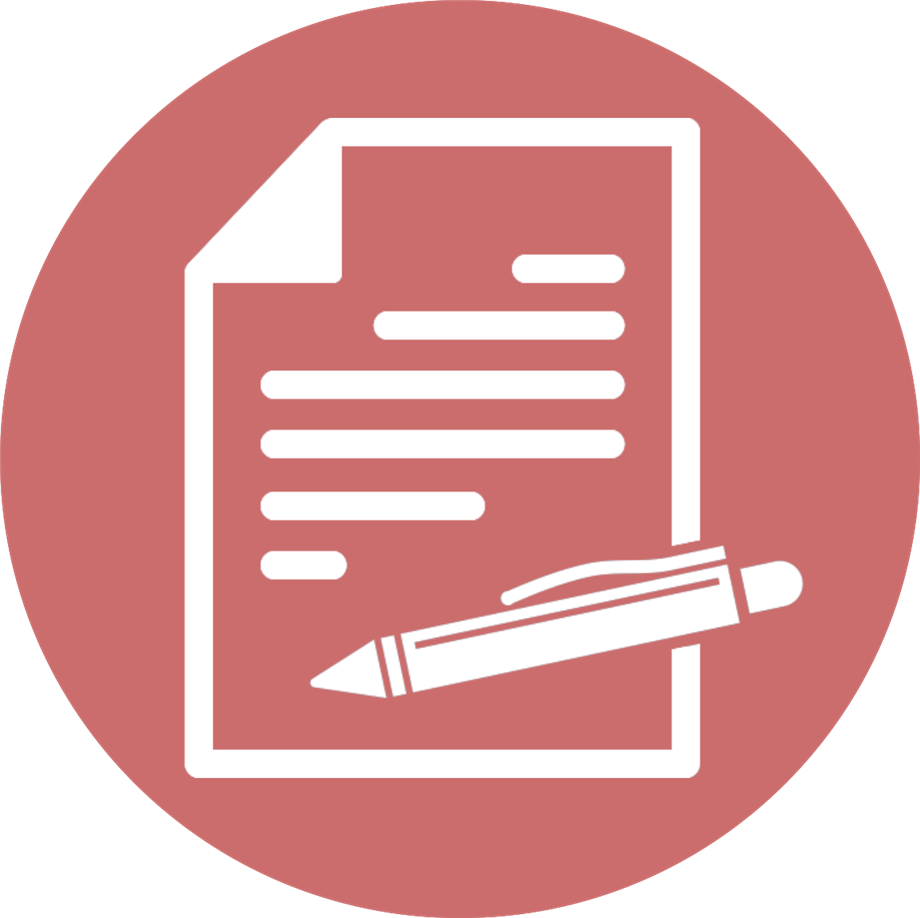
To add or remove a dependent, please complete the form HBA6 Request for Change of Dependent Status along with the documentation. This form can be found on the Forms/Publications page.
-
Changing Health Plans
Employees may change plans at the time of retirement. New plans will be effective the first of the following month after retirement date.
After retirement, changing health plans is permissible only during the District’s annual Open Enrollment period that typically takes place during mid October. Any changes to existing selections made during Open Enrollment period will take effect in January of the following year.
Mid-year plan changes can only be made because of a qualifying major life event.
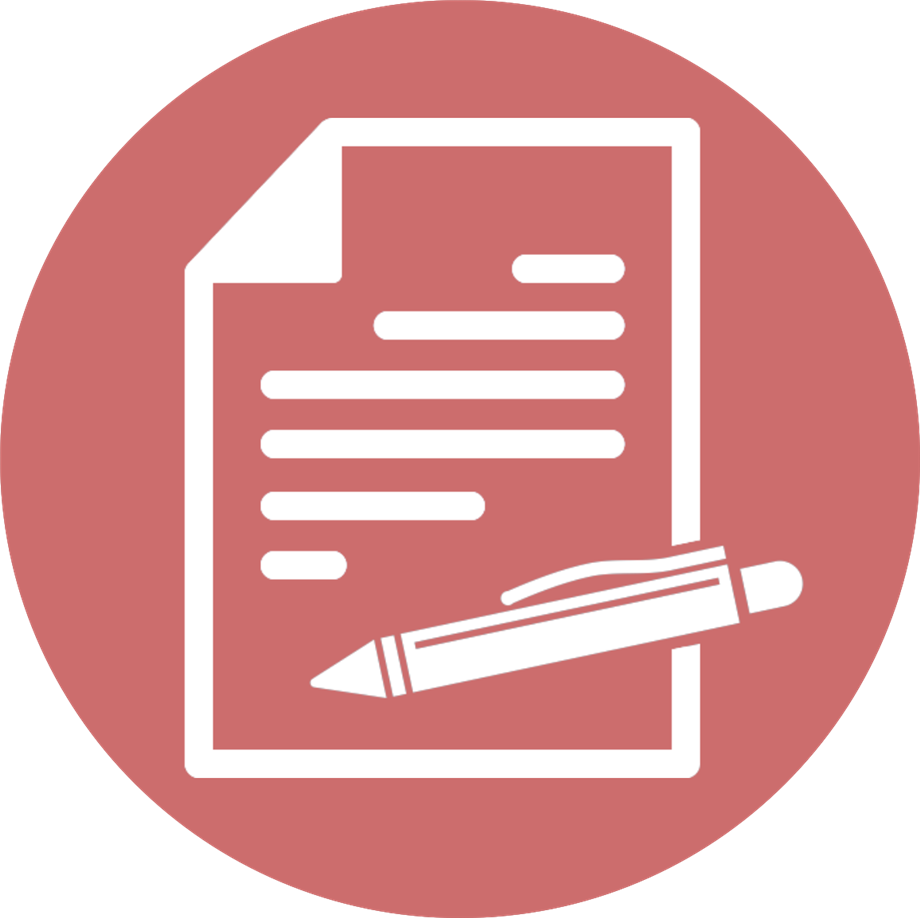
If moving out of California, a retiree must contact Benefits Administration for benefit plan availability in the new area and must complete the HBR10 Change of Address form. Form can be found in the Forms/Publications page.
Termination of Health BenefitsThese are some reasons why you may lose your District-sponsored retiree health benefits:
- In the event of a retiree’s death, the District will terminate your surviving spouse and your dependents' medical, dental, and vision coverage. Benefits will end retroactively to the end of the month in which the retiree passed away.
- If eligible and you don’t enroll or you stop paying for your Medicare Part B premium at any time for yourself and/or your Medicare eligible dependent(s), your/their District-sponsored medical benefits will terminate.
- Higher-income Medicare beneficiaries are subject to a Medicare Part D premium if their gross adjusted income exceeds certain threshold amounts. Failure to pay premiums will result in District-sponsored medical and prescription benefits being terminated.
- If you elect to enroll in a Prescription Drug Plan outside your current District-sponsored plan, the District will terminate you and your dependents' medical and prescription coverage.
- In accordance with CMS guidelines, you can only enroll in one Medicare Advantage plan. Enrollment in more than one Medicare Advantage plan will cause termination of your District-sponsored medical plan.
- For Anthem Medicare Preferred (PPO) and Kaiser Permanente Senior Advantage members, who have a P.O. Box address with the District, must live in the service area. Failure to comply will lose medical and prescription coverage.
- Returning to Work as an Active Employee status after 39 months of your retirement date will inadvertently forfeit your current retiree health benefits eligibility. Please see the section below, "Returning to Work," for more information.
You and/or dependents may temporarily continue your medical, dental, and/or vision coverage at your own expense if your District-sponsored coverage ends. For more information on continuation coverage, visit the COBRA page.
Returning to WorkIf you decide to return to work at LAUSD after retirement, your assignment status and timing may impact your retiree District-sponsored health benefits. Please consider the following situations to prevent losing your retiree District-sponsored health benefits eligibility.
- Returning to work with a Return Retiree status, regardless of how long you have been retired, does not affect your retiree District-sponsored health benefits. Contact your retirement system for restrictions and requirements, such as work hour limit and earnings, to maintain your retiree health benefits eligibility.
- Returning to work with an Active Employee status within 39 months of your retirement date will change your health benefits qualifications. You must enroll in Active health benefits, if eligible. However, when you choose to retire again, you may be eligible to resume your retiree health coverage from when you first retired.
- Returning to work with an Active Employee status after 39 months of your retirement date will change your health benefits qualifications. However, when you choose to retire again, new retirement eligibility rules will apply based on your new re-hire date.
Survivor Health BenefitsIf a retiree passes away, surviving spouses may continue coverage at their own expense under AB528 Continuation Plan indefinitely. Other dependents are eligible for COBRA only.
The surviving spouse or dependent(s) must notify LAUSD within 60 days of the event.
- If a classified retiree, please notify Personnel Commission at (213) 241-6300.
- If a certificated retiree, please notify Human Resources at (213) 241-5100.
- If a certificated administrator retiree, please notify Human Resources at (213) 241-6365.
The notice should include the name of the deceased retiree, employee number/social security number, and a copy of the death certificate. Once the Personnel Commission or Human Resources processes the notice, the Benefits Administration will automatically notify the COBRA/AB528 Administrator who in turn will mail an enrollment packet to the retiree’s surviving spouse/dependent(s).
Failure to notify the District of a retiree’s death within 60 days of the event will cause the surviving spouse and dependent(s) to forfeit their COBRA/AB528 rights.
For more information, visit the COBRA page.


