Division of Risk Management and Insurance Services
Page Navigation
- Los Angeles Unified School District
- Benefits Administration
-
EnrollmentEmployee Enrollment
Enrollment is not automatic. Coverage will begin the first day of the month following the date properly completed enrollment applications are received.
Dual Coverage: Dual coverage is when an employee/retiree and their spouse/domestic partner each cover the other as dependents on some or all of their health benefits plans (medical, dental, and/or vision). Coverage also applies to their eligible dependent children. Both the employee/retiree and their spouse/domestic partner must be eligible for District-sponsored benefits.
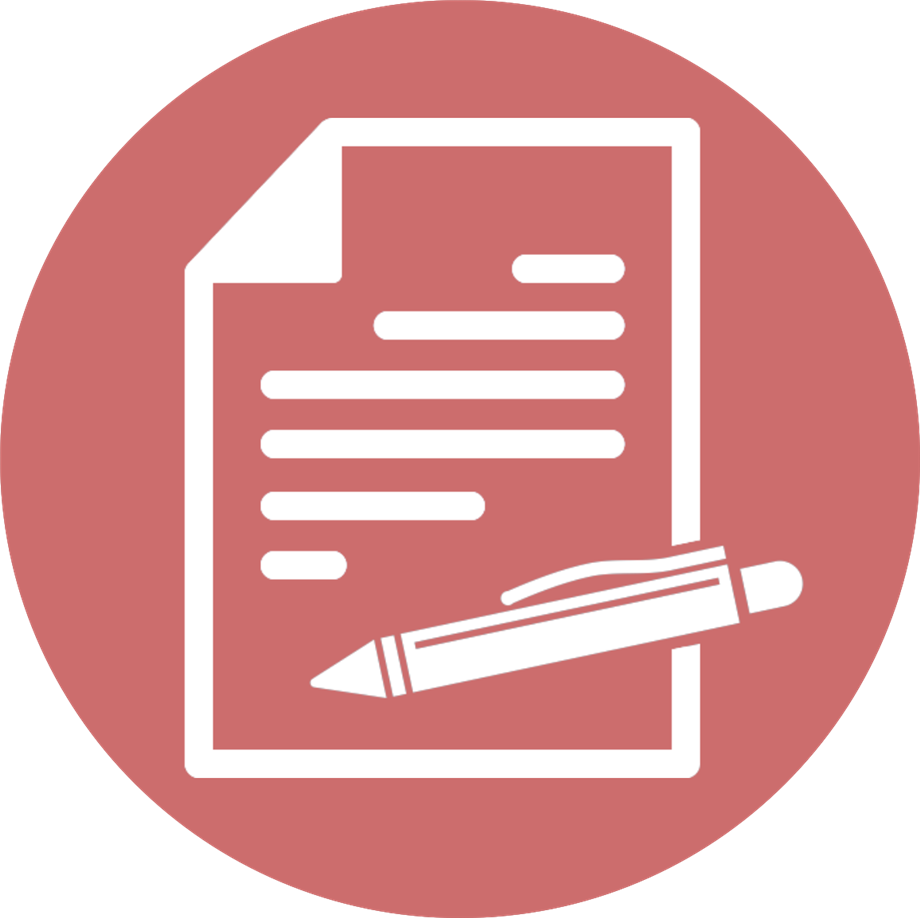
Employees, use form HB1 Health Benefits Enrollment Form.
Half-Time Employees, use form HB5 Enrollment Form - Half-Time.
TAs & Playground Aides, use form HBA5 Health Benefits Enrollment Form.
Substitutes & Adult Education Employees, the District will mail an enrollment form in August.
Forms can be found on the Forms/Publications page.
Dependent EnrollmentIf the employee wishes to add a dependent for coverage under his/her health benefit plan(s), the employee must complete the "Request for Change of Dependent Status" form along with the documentation to verify the dependent's eligibility.
If a dependent passes away or is no longer eligible for coverage under an employee's health benefit plan(s), the employee must complete the "Request for Change of Dependent Status" form to remove a dependent. Please include the date of the event in the form.
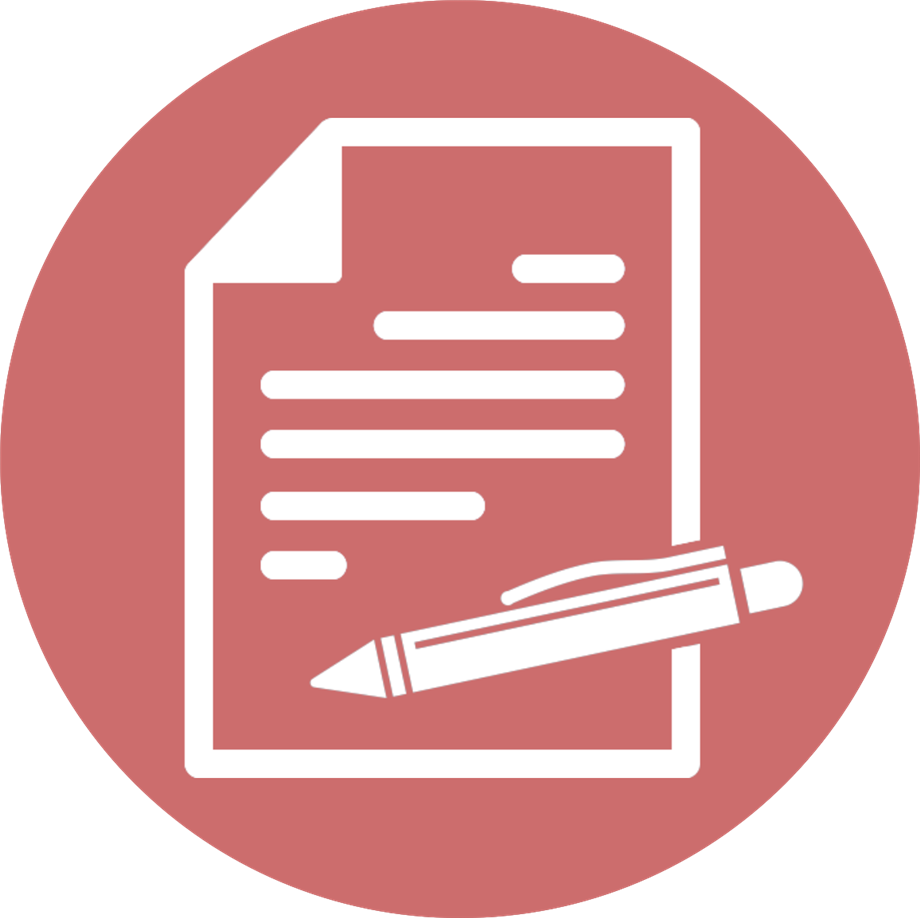
To add or remove a dependent, please complete the form HB7 Request for Change of Dependent Status - Employees or HBA6 Request for Change of Dependent Status - TAs and Playground Aides along with the documentation. This form can be found on the Forms/Publications page.
-
Changing Health Plans
Changing health plans is permissible only during the District’s annual Benefits Open Enrollment period that typically takes place during mid-October. Any changes to existing selections made during Open Enrollment period will take effect in January of the following year.
Mid-year plan changes can only be made because of a qualifying major life event.
Termination of Health BenefitsThe District will cancel an employee’s health benefits only if the employee is no longer in paid status, is re-assigned to an ineligible status/classification, or is terminated from an assignment.
In such instances, a COBRA package detailing the option of continuing coverage out-of-pocket will be mailed to the employee’s home.
If coverage through COBRA is not accepted, employees will need to re-enroll for benefits upon returning to work. Coverage will be effective the first day of the month following the date on which Benefits Administration receives the employee’s completed application.
For more information on continuation coverage, please click here.
Survivor Health BenefitsIf an employee passes away, surviving spouses and other dependents may continue coverage at their own expense under COBRA/Cal-COBRA.
The surviving spouse or dependent(s) must notify the Payroll Administration at (213) 241-2570 within 60 days of the event. For assistance, please reach out to the Benefits Administration.
The notice should include the name of the deceased employee, employee number/social security number, and a copy of the death certificate. Once the Payroll Administration processes the notice, the Benefits Administration will automatically notify the COBRA/Cal-COBRA Administrator who in turn will mail an enrollment packet to the employee’s surviving spouse/dependent(s).
Failure to notify the District of an employee’s death within 60 days of the event will cause the surviving spouse and dependent(s) to forfeit their COBRA/Cal-COBRA rights.
For more information, visit the COBRA page.


