- Los Angeles Unified School District
- PCAB SAP Concur
PROCUREMENT SERVICES DIVISION |
-
Travel & Conference
-
A new Travel Bulletin has been released!

As of April 1st, 2024 all employee conference attendance requests should be entered in the new Concur travel system. SAA's or those that have been designated by the School or Office as the Site Travel Specialists (STS) have access to enter conference and travel requests on behalf of employees for their school/office. Complete Travel Requests must be entered in Concur with sufficient time to obtain Region Office or Division Chief approval and be received by the Travel Unit no later than 30 days before local and in-state trips or 45 days before out-of-state trips.
Step By Step Process Overview for Schools and Offices
New IOC Regarding Timelines to Submit Travel Requests
Concur can be accessed by going to Employee Self-Service (ESS.LAUSD.NET) and clicking on the Travel Management box.

District Travel Freeze Remains in Effect for the 2024-25 School Year
The Travel Freeze Exception Request form is no longer required as the Freeze Justification is now part of Concur. Freeze approvals, if granted, will be documented through the Concur approval workflow. Please be sure to select the applicable justification for your Freeze request from the drop-down menu when completing the Travel Request in Concur. If "Other" is chosen, a brief justification statement MUST be provided in the "Purpose" field in Concur.
The Travel Freeze does not include virtual conferences, webinars, or online training.
The P-Card may be used to pay for the registration fees for virtual conference/webinar/training. If the cost exceeds the P-Card limit, submit a Credit Card Exception Form to your P-Card Representative.
Note: Attendees for virtual conference/webinar/training only need to submit a request in Concur if they are self-paying the registration fee and require reimbursement.
Conference Justification Form: Requirement for all Schools and Offices
Out-of-state travel requests require approval from the Office of the Superintendent.
-
Frequently Asked Questions
- What if I see “You are currently not set up to use any Concur products” error?
-
If you encounter this error, please contact the Travel Unit as soon as possible. The Travel Unit will promptly work with ITS to reset your access.
- What do I do if an approver rejects my Request or Expense Report?
-
Make any required corrections in SAP Concur and resubmit.
- What do the various payment types mean?
-
- Self-Paid: Payment that was paid with the traveler’s personal credit card or in cash
- District Paid: Non-reimbursable expense which was paid with District funds on employees’ behalf, for example, paid by P-Card, T-Card, Imprest or Purchase Order,
- Pending Card Transaction: The Concur system will default to this payment type. You will need to change it to either District Paid or Self-Paid, depending on how you paid for the expense item.
- What if something is wrong with my employee profile?
-
Employee profile data (name, cost center, manager, etc.) comes from SAP ECC. If data is incorrect, contact travel desk at procurement.traveldesk@lausd.net or (562) 654-9058
- What if a SAP Questionnaire request appears?
-

Click either “Provide Feedback” or click “No Thanks”. This is for the actual Concur system, not the set up or audit related.
- What should I do when an alert message appears?
-

This is a SAP Concur server delay. Follow the instructions listed within the alert message and submit a ticket to LAUSD help desk.
- What should I do when an error message appears?
-

This is a SAP Concur server delay. Follow the instructions listed within the error message.
- Why are the expense types not copied down from the approved request?
-
It may not be supported by the request to expense copy down functionality. Manually enter all actual expenses into the expense report.
- What if the full name and status is not visible in manage request/expense?
-
The user screen resolution is not optimized for viewing. Click Ctrl button and scroll with mouse to make screen resolution smaller as needed to see all information.
- What if the hotel check-in/check out dates do not copy down as expected?
-
The expected check-in/check-out date will default to the expense transaction date. Manually enter correct check-in and check-out dates.
- Is a receipt required for every expense?
-
Receipts are required for all expenses except: Per Diem, Personal Car Mileage, and Sub-Teacher Costs.
- What should I do if I don't know what fund or functional area code to use?
-
Choose “yes” under Special Funding Assistance and submit the Expense Report/ Request, leaving the allocations blank.
- I am traveling on behalf of another department. Can I allocate my charges to them?
-
Yes, you can allocate to the department’s cost center, fund, and functional area.
- As an approver, where should I be approving SAP Concur Expense Reports or Requests?
-
Approvers will approve through ESS at (https://ess.lausd.net).
- As an Expense Report/Request submitter, where do I enter my expense report?
-
Start a Request or Expense Report in SAP Concur.
- I’m traveling soon. When can I start a Request for my trip?
-
Per the District policy, Travel Request should be submitted to the TRAVEL DESK at least 30 business days prior to the event for local and in-state travel and at least 45 business days prior to the event for out-of-state and international travel. If your trip is not approved by all approvers before the travel dates, you will not be able to book travel through Concur and you do not have the approval to travel.
- What am I able to do as a delegate?
-
Delegates can create Requests and Expense Reports but cannot submit them. They can also enter the cost center, fund, and functional area, attach, and read receipts, and use reporting.
- What should I do when an error message appears?
-

This is a SAP Concur server delay. Follow the instructions listed within the error message.
- What if my request does not receive all approvals in SAP Concur prior to my trip?
-
If your trip is not approved by all approvers before the travel dates, you will not be able to book travel through Concur, and per District Policy, you do not have approval to travel.
-
Support
- Concur Travel Policy Training Presentation
-
- Job Aids
- Concur Training Videos
-
- Helpful Resources
-
- Travel Bulletin
-
Contact Us
Procurement Services Support Center
8525 Rex Road
Pico Rivera, CA 90660
Travel Desk Main Line
(562) 654-9058
procurement.traveldesk@lausd.net
Region East & Region South
Conference Attendance and Travel
Jonathan Mendez
(562) 654-9060
Region North, Region West and Central Offices
Conference Attendance and Travel
Ikumi Nakamura
(562) 654-9393
-
Los Angeles Unified School District Procurement Services Division
333 South Beaudry Avenue ♦ 28th Floor ♦ Los Angeles, CA 90017 ♦ (213) 241-3087
Procurement Services Support Center
8525 Rex Road ♦ Pico Rivera, CA 90660 ♦ (562) 654-9009






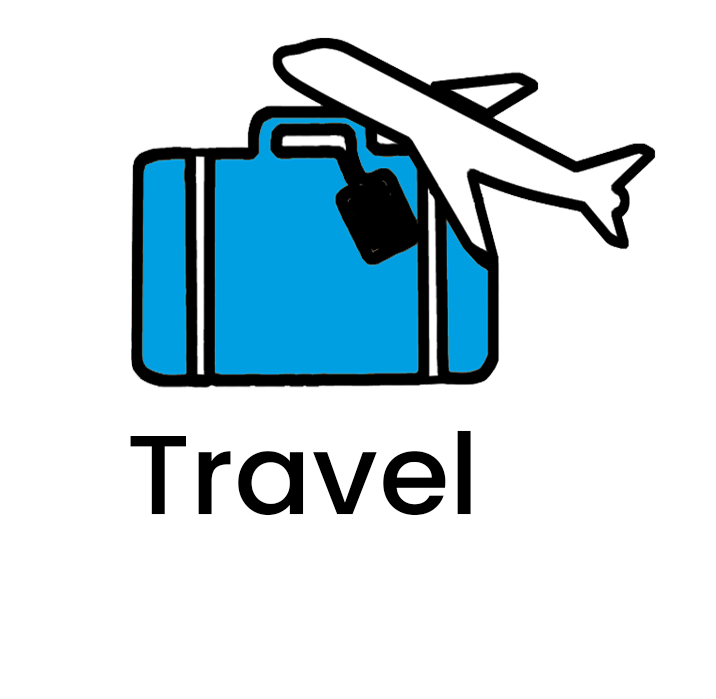



 Procurement Services Division Staff Directory
Procurement Services Division Staff Directory